Pairing makerspace items or manipulatives with literature can transform a traditional reading experience into an interactive and immersive adventure. By combining hands-on activities with stories, poems, or informational texts, educators can engage students in a multi-sensory learning process. This approach not only enhances comprehension and retention but also fosters creativity and critical thinking. Whether building models inspired by a story or creating art based on a poem, the integration of physical materials with literature opens endless possibilities for exploration and discovery.
Step 1: Gather Your Makerspace Items or Manipulatives and Literature
Start by collecting a variety of makerspace materials such as cardboard, markers, glue, scissors, and any other supplies you have on hand. Next, select literature that aligns with your educational goals. This could be a storybook, a piece of poetry, or an informative text that you want to explore with your students.
Step 2: Define Your Learning Objectives
Before diving into the creation process, outline the learning objectives for your interactive station. What do you want your students to learn or achieve? This could include understanding specific grade level concepts, developing creativity, or enhancing problem-solving skills. Clear objectives will guide the design of your station.
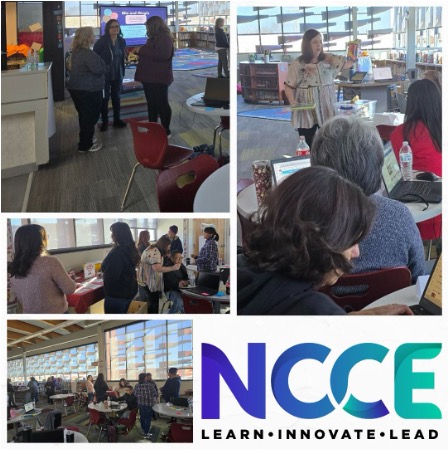
Step 3: Integrate AI for Idea Generation
Choose your favorite AI tool to help generate ideas and enhance the interactive experience. For instance, you can use an AI writing assistant to brainstorm creative ways to present the literature or to come up with engaging questions and activities related to the text. Be sure to ask AI to provide ideas to make sure your activities are accessible for all students. This step will add a layer of innovation and excitement to your station.
Step 4: Design and Build the Station
With your materials, literature, and AI-generated ideas in hand, start designing your interactive station. Create different sections or activities that students can engage in. For example, you could have a crafting area where students build models related to the story, a reading nook, and a question corner where they can answer AI-generated prompts. Document your work on a template like the ones provided below.
Step 5: Test and Refine
Once your station is set up, test it out with a small group of students. Observe how they interact with the materials and activities. Gather feedback and make any necessary adjustments to improve the experience. This iterative process will help ensure that your interactive station is both educational and enjoyable. Even go back to your favorite AI Tool and ask for revisions.
By following these steps, educators can create a dynamic and engaging learning environment that combines the tactile experience of makerspace materials with the innovative potential of AI.
Are you looking for a free AI Tool to help you get started check out some of our favorites: Microsoft’s Copilot, Google’s Gemini, Magic School, School AI, and ChatGPT.

