NCCE is excited to offer a FREE Micro Course through our Online Learning portal! One of our fabulous NCCE professional learning specialists, Julie Combs, leads you through how to use a Bitmoji Avatar and Google Slides to add some engagement, personalization, and fun to your virtual classroom. I had the opportunity to virtually sit down with Julie and asked her some questions about this course.

What is Bitmoji and how can it help me in my virtual classroom?
A bitmoji is basically a cartoon character of yourself. You can customize it to look as much or a little like you as you want. The main reason I like bitmojis for a virtual classroom is to build relationships with students and parents. We spend countless hours deciding what to wear on the first day of school as well as decorating our room so that it is inviting. Our room, and our look is how we communicate who we are at first glance. Bitmojis help students see who we are especially if they can’t meet us in person.
How you do you keep digital resources organized?
I use google slides. I know that probably sounds weird, but it is my process. I create a bitmoji closet in google slides. I add slides that are labeled with they type of bitmoji I need/find. I have a slide for standing me, sitting me, happy me, etc. As I find a bitmoji in my google chrome extension, I copy and paste it into the slides that apply. I do the same thing with virtual classroom furniture and props. If I find a cool fall decoration, I add it to the fall slide so I’ve got it when I am ready to decorate my room for fall.
What feedback have you heard from students whose teachers are using Bitmoji Avatars in their teaching?
My district is pretty new to the whole bitmoji virtual classroom idea. The few teachers that I have who are using them have all said that the students love them. I’ve even seen some teachers print their bitmoji and laminate it for bulletin boards in their physical classrooms. The applications for use are only limited by your imagination.
I really enjoyed working my way through the course. The course takes a few hours to complete, depending on how much you lose yourself in creating virtual assests! I had to share one of my Google Slides I created in Julie’s course, it is just so fun 🙂
At Montana Digital Academy, I have seen first hand our teachers using Bitmoji Avatars to add their personality to the course. Our students have enjoyed the personalization and mentioned how it helps them feel more connected with their teacher.
If you are interested in learning more…..
[maxbutton id=”4″ ]
Julie Combs
 Julie’s educational career has provided teaching opportunities in elementary, middle, alternative, and virtual school. She was chosen to be the At-Risk Coordinator in her district and developed procedures to protect the rights of students with special needs as well as co-writing the RTI program for elementary and middle schools. She implemented the use of the Medal of Honor Curriculum for At-Risk youth as a summer program to address the social-emotional needs of students struggle in school due to behavior. She developed and grew a nationally recognized virtual school program for students for whom the traditional classroom setting is not effective and was interviewed for an article in EdTech Magazine for her work with the program. She has presented at multiple conferences including ISTE, INACOL, and most recently traveled to the Virgin Islands as part of the NCCE team to work with teachers as part of a federal grant.
Julie’s educational career has provided teaching opportunities in elementary, middle, alternative, and virtual school. She was chosen to be the At-Risk Coordinator in her district and developed procedures to protect the rights of students with special needs as well as co-writing the RTI program for elementary and middle schools. She implemented the use of the Medal of Honor Curriculum for At-Risk youth as a summer program to address the social-emotional needs of students struggle in school due to behavior. She developed and grew a nationally recognized virtual school program for students for whom the traditional classroom setting is not effective and was interviewed for an article in EdTech Magazine for her work with the program. She has presented at multiple conferences including ISTE, INACOL, and most recently traveled to the Virgin Islands as part of the NCCE team to work with teachers as part of a federal grant.

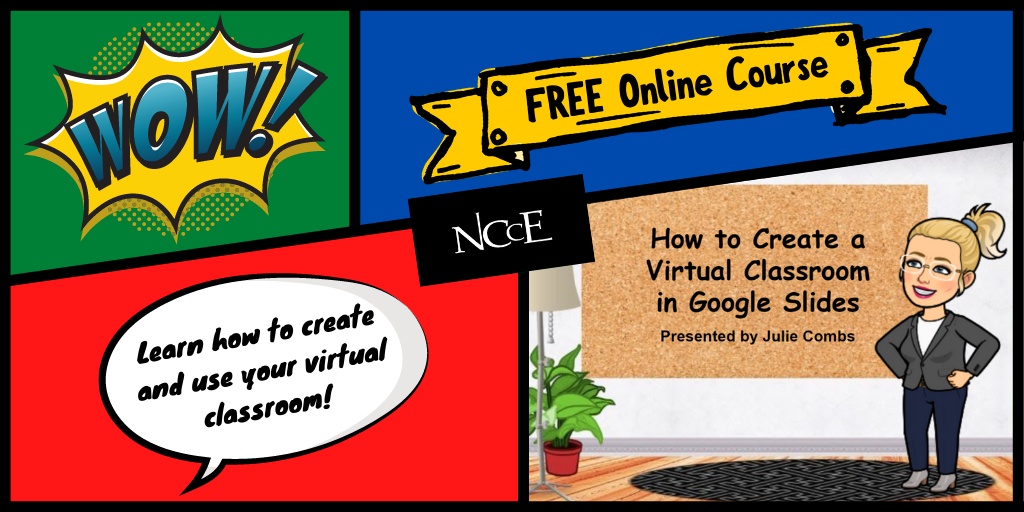
 My district is pretty new to the whole bitmoji virtual classroom idea. The few teachers that I have who are using them have all said that the students love them. I’ve even seen some teachers print their bitmoji and laminate it for bulletin boards in their physical classrooms. The applications for use are only limited by your imagination.
My district is pretty new to the whole bitmoji virtual classroom idea. The few teachers that I have who are using them have all said that the students love them. I’ve even seen some teachers print their bitmoji and laminate it for bulletin boards in their physical classrooms. The applications for use are only limited by your imagination.