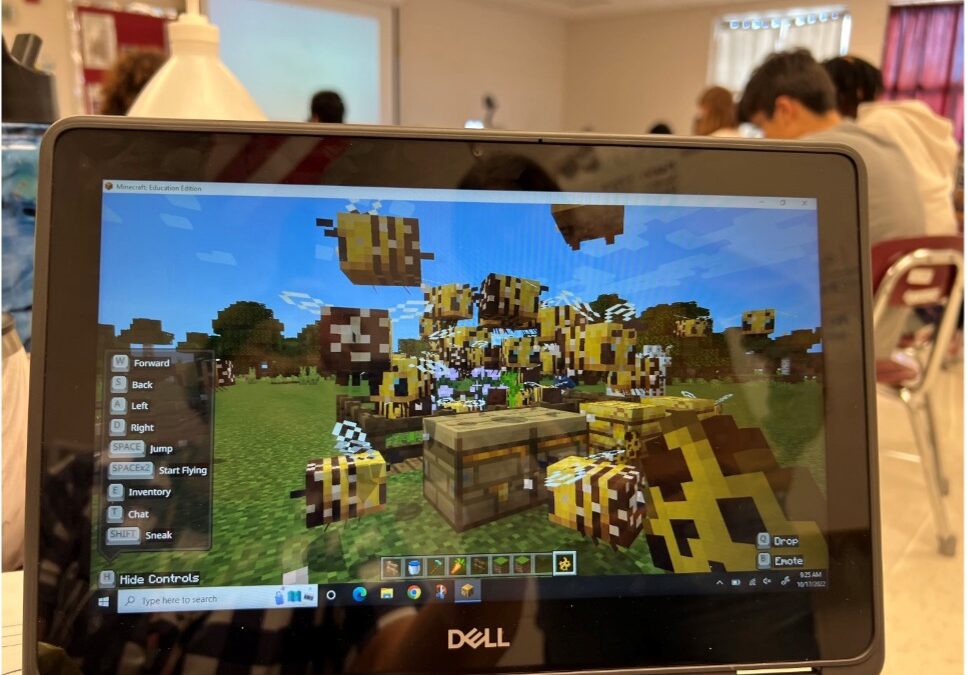A couple of my favorite tools for providing accessibility in lessons as of late are Minecraft Education and Canva. Not what you were expecting? To be honest, neither was I! But I noticed that in some of the classrooms I work in with teachers and students, we’ve gotten stuck in a rut of providing accommodations in very few ways. We look for the read aloud, the voice to text, or the tool we can use to slightly modify work, and we stay there, never moving outside of the box to try and engage our learners of all abilities and differences in new or unique ways. And I get it. Teachers are tired and stressed, students are still trying to find what their social emotional normal is post pandemic, and we all have too much to do in too few hours. But what if changing the game could make it easier to win?
Let’s think about Canva for a moment. In the classroom, we’ve primarily used it to create engaging presentations and work but think about the difference it could make to the tasks you assign students. First and foremost, the platform offers such a great number of integrations. Students often do not need to move outside the tool to complete activities, which reduces distractions. They can make posters, slides, infographics, and videos all in one place allowing them to respond to tasks in a variety of ways with easy to access templates. In addition, if a teacher delivers instruction using Canva Live, they can even offer students a place to ask questions or add to discussion without the added distraction of adding in another tool. In addition, teachers can embed extra supports like video and audio into lessons to provide directions in more than one way, features of an activity can be locked ensuring students who struggle with various types of motor skill differences don’t accidentally move them, and let’s not forget that this amazing and versatile tool continues to add new features.
 Canva has recently released the Beta Version of the AI tool, Magic Design. AI is not going away. So let’s teach students, especially those with learning differences who could benefit the most from it, to use it’s power for good instead of evil in a safe environment. Imagine as a student who struggles with a specific learning disability in processing, reading, or writing for example, that your teacher shows you how you can begin your presentation on the Water Cycle by using the Magic Design tool to build a sample that you can then edit and make your own. Talk about modifying assignments or providing work in a variety of ways… this ticks those boxes with no additional work from the educator and gives students practice with a real-world skill they can use as they move away from school to higher education or the workforce.
Canva has recently released the Beta Version of the AI tool, Magic Design. AI is not going away. So let’s teach students, especially those with learning differences who could benefit the most from it, to use it’s power for good instead of evil in a safe environment. Imagine as a student who struggles with a specific learning disability in processing, reading, or writing for example, that your teacher shows you how you can begin your presentation on the Water Cycle by using the Magic Design tool to build a sample that you can then edit and make your own. Talk about modifying assignments or providing work in a variety of ways… this ticks those boxes with no additional work from the educator and gives students practice with a real-world skill they can use as they move away from school to higher education or the workforce.
 In the case of Minecraft Education, changing the game in terms of equity through accommodations and accessibility means playing one. And students LOVE it! We often see evidence at trainings or on social media of all the unique ways we can use this tool to get students excited about content in a variety of ways, but what if we thought about it as an accessibility and accommodation tool. Step back from it for a moment. It makes perfect sense! The interface and commands in the game are simple and can be controlled by touch, keyboard, or mouse/controller making it accessible for students with a variety of mobility differences. It presents content in multiple ways with visual directions tied directly to immersive reader so they can be listened to, translated, placed in an accessible font, or be read with a color overlay. Students can create visual responses, text responses, or both when completing work. A great example all of these ideas in action comes from a comprehensive development program for students with moderate to profound disabilities or delays in one of my high schools. They started with Minecraft Education as part of their Transition to Adulthood program to learn skills like thinking about the layout of a house, making a park accessible, and completing multistep tasks. With the successes of utilizing it in their transition class, it made sense to try it in other subjects. In many cases in the classroom we might complete a standard lesson involving worksheets, charts, and graphs when learning about ecosystems and interdependence in Biology. However these students needed that standard type of work modified in order to not only see the content in action, but to also demonstrate their learning. So why not give them the opportunity to complete the Bee Creative Challenge inside Minecraft Education? With this tool’s simple interface and play style learning, students were able to demonstrate their understanding of the interdependence of species standards by demonstrating how growing flowers and keeping their bees alive worked together to make their world successful. Not only was the assignment a success and fun, but the students were highly engaged and their hands-on experience greatly increased scores on this standard. They could use the book and quill tool to report on their work, or use a screen recording tool to record a verbal explanation. Thinking about all of the various accommodations this type of activity provided, what other possibilities this game offers is limitless. With new pieces continually being added and improved, like the ancient cities world options for example, there’s so many ways students could learn and demonstrate mastery of standards using this tool.
In the case of Minecraft Education, changing the game in terms of equity through accommodations and accessibility means playing one. And students LOVE it! We often see evidence at trainings or on social media of all the unique ways we can use this tool to get students excited about content in a variety of ways, but what if we thought about it as an accessibility and accommodation tool. Step back from it for a moment. It makes perfect sense! The interface and commands in the game are simple and can be controlled by touch, keyboard, or mouse/controller making it accessible for students with a variety of mobility differences. It presents content in multiple ways with visual directions tied directly to immersive reader so they can be listened to, translated, placed in an accessible font, or be read with a color overlay. Students can create visual responses, text responses, or both when completing work. A great example all of these ideas in action comes from a comprehensive development program for students with moderate to profound disabilities or delays in one of my high schools. They started with Minecraft Education as part of their Transition to Adulthood program to learn skills like thinking about the layout of a house, making a park accessible, and completing multistep tasks. With the successes of utilizing it in their transition class, it made sense to try it in other subjects. In many cases in the classroom we might complete a standard lesson involving worksheets, charts, and graphs when learning about ecosystems and interdependence in Biology. However these students needed that standard type of work modified in order to not only see the content in action, but to also demonstrate their learning. So why not give them the opportunity to complete the Bee Creative Challenge inside Minecraft Education? With this tool’s simple interface and play style learning, students were able to demonstrate their understanding of the interdependence of species standards by demonstrating how growing flowers and keeping their bees alive worked together to make their world successful. Not only was the assignment a success and fun, but the students were highly engaged and their hands-on experience greatly increased scores on this standard. They could use the book and quill tool to report on their work, or use a screen recording tool to record a verbal explanation. Thinking about all of the various accommodations this type of activity provided, what other possibilities this game offers is limitless. With new pieces continually being added and improved, like the ancient cities world options for example, there’s so many ways students could learn and demonstrate mastery of standards using this tool.

We’ve learned post-pandemic that there’s no longer a “normal” when it comes to education. We aren’t going to see a return to the way we educated before the pandemic. We need to evolve, change the way we engage learners, and change the way we ask them to demonstrate understanding of standards and concepts. Rethinking how we teach means rethinking how we provide accommodations and accessibility to ensure equity in learning. I’ve discussed two examples in this post. What are you using to change the game for your learners? The possibilities are great and varied if only we are willing to think outside the box, and in some cases, throw the boxes away.
 Jamie Wright
Jamie Wright
Technology Integration Coach for Clarksville Montgomery County Schools