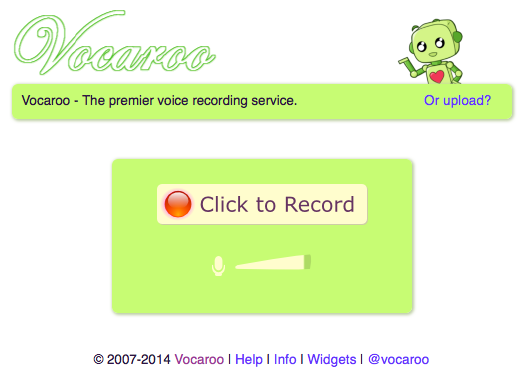Welcome back! We hope everyone had a great summer vacation! We wanted to start off the first post of the new school year with a useful tool in increase fluency in your classroom. This process only requires one computer, so this should be useful to almost every classroom. Having students listen to a fluent reader, then record themselves reading, listen to themselves, listen to the fluent reader again, and finally record themselves a second time is a proven method to increase reading fluency with emerging readers. The process I will outline today uses a website called Vocaroo. Vocaroo is a simple interface that tackles the task of recording and playing back audio.
Welcome back! We hope everyone had a great summer vacation! We wanted to start off the first post of the new school year with a useful tool in increase fluency in your classroom. This process only requires one computer, so this should be useful to almost every classroom. Having students listen to a fluent reader, then record themselves reading, listen to themselves, listen to the fluent reader again, and finally record themselves a second time is a proven method to increase reading fluency with emerging readers. The process I will outline today uses a website called Vocaroo. Vocaroo is a simple interface that tackles the task of recording and playing back audio.
Remember anytime you are recording audio you need a microphone (almost always built into a laptop or very inexpensive from Amazon). If you happen to have headphones or a headphone with mic you can contain the classroom noise a bit. Vocaroo uses Flash, so make sure you have the latest version of Flash install on your machine
Process
To set this up, open two browser windows and in both go to: http://vocaroo.com/ Resize the windows so they fit next to each other on your screen like this:
On the right, record yourself reading the passage you want your students to work on for the day. (Click record and stop when you are done). Train your students to always record on the left side. After you have recorded your passage, students will be able to play back the audio.
There you have it. A quick, simple way to setup a powerful fluency station in your classroom. If you want to take this a step further, Vocaroo allows you to save the audio as a MP3. This would allow you to archive student reading samples over time.
All of us at NCCE wish you a fabulous 2014-2015 school year. Feel free to drop us a line with your questions about tools, devices, and/or teaching practice. We are always happy to help!